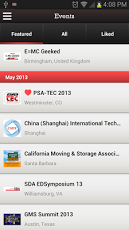Bloodhound
Continue to app
Free Version
Publisher Description
Used at over 1,000 events in 50 countries! Why people are so excited about Bloodhound:☆ "The app has just been amazing!" - Michelle R., Attendee☆ "Using the app really helps guide us through the event." - Jamie L., Exhibitor☆ "It's a great place to organize the event information." - Sean H., Event OrganizerBloodhound enhances communication and business opportunities at events. Event details can be uploaded in minutes, and organizers and exhibitors manage event information from their own web dashboard. Attendees can view event details in the Bloodhound app and connect with other people at the event.Features:☆ Event Guide On Your Smartphone - View schedule, floor map, exhibitor information, media, and networking suggestions.☆ Discovery - Personalized recommendations on sessions, exhibitors, and events to check out based on your usage of the app.☆ Networking Suggestions - Bloodhound recommends people you may want to meet at the event. See who you already know and make new connections through Facebook and LinkedIn. ☆ Connect With Exhibitors - Bloodhound makes it easy to request follow-up from your favorite exhibitors at an event. "Bloodhound is on the scent of the perfect conference app." - TechCrunch Events that have used Bloodhound:- Intel ISEF- LeadsCon - Wanderlust- Frendly Gathering - Silicon Beach Fest Download now and start getting the most out of your event experience!Organizing your own event or can't find your event in the app? Go to http://bloodhound.com/add-event and add it to the Bloodhound platform today
About Bloodhound
Bloodhound is a free app for Android published in the Other list of apps, part of Business.
The company that develops Bloodhound is Bloodhound. The latest version released by its developer is 1.0.
To install Bloodhound on your Android device, just click the green Continue To App button above to start the installation process. The app is listed on our website since 2013-05-15 and was downloaded 33 times. We have already checked if the download link is safe, however for your own protection we recommend that you scan the downloaded app with your antivirus. Your antivirus may detect the Bloodhound as malware as malware if the download link to com.bloodhound.android.client is broken.
How to install Bloodhound on your Android device:
- Click on the Continue To App button on our website. This will redirect you to Google Play.
- Once the Bloodhound is shown in the Google Play listing of your Android device, you can start its download and installation. Tap on the Install button located below the search bar and to the right of the app icon.
- A pop-up window with the permissions required by Bloodhound will be shown. Click on Accept to continue the process.
- Bloodhound will be downloaded onto your device, displaying a progress. Once the download completes, the installation will start and you'll get a notification after the installation is finished.